Images with Hot Spot Areas
 BCGControlBar Pro (MFC)
BCGControlBar Pro (MFC)
 BCGSuite (MFC)
BCGSuite (MFC)
 BCGControlBar for .NET
BCGControlBar for .NET
There is a special control that implements the functionality of a control with background image containing clickable points (hot spots). Its features:
- Ability to add hot spots
- SVG-based images: you can specify SVG element ID as clickable area
- Ability to provide the hot spot image control with the regular and hot images
- Ability to automatically highlight hot spot area when the mouse cursor is moving over the area.
- Ability to display a custom cursor when the mouse is hovering over the hot spot
- Hot spot tooltips
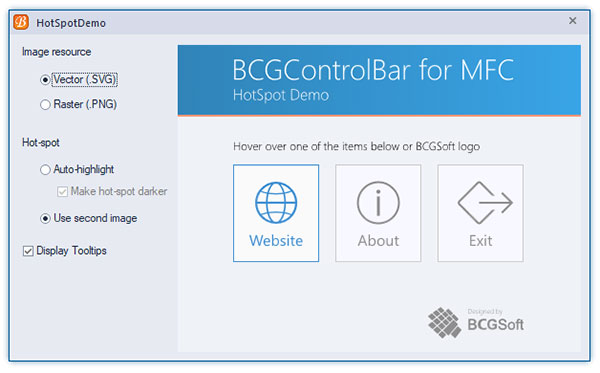
Sample code:
CBCGPHotSpotImageCtrl m_wndImage;
...
m_wndImage.SetImage (IDB_START /* Regular image */, IDB_START_HOT /* Image with hot areas */);
m_wndImage.AddHotSpot (id1, CRect (CPoint (220, 13), CSize (155, 36)));
m_wndImage.AddHotSpot (id2, CRect (CPoint (220, 48), CSize (145, 18)));
m_wndImage.AddHotSpot (id3, CRect (CPoint (220, 68), CSize (157, 36)));
m_wndImage.AddHotSpot (id4, CRect (CPoint (220, 102), CSize (136, 36)));
void CMyView::OnClickHotSpot()
{
UINT uiCmd = m_wndImage.GetHotSpot ();
// TODO: Process uiCmd command
}