User-defined Tools
 BCGControlBar Pro (MFC)
BCGControlBar Pro (MFC)
 BCGSuite (MFC)
BCGSuite (MFC)
 BCGControlBar for .NET
BCGControlBar for .NET
The library provides a simple and efficient way to add external programs to the application "Tools" menu. The "Tools" menu executes program files or displays web pages, specified by the user, from your application. Just assign menu commands to the appropriate external programs using the customization dialog. The "Tools" property page will be automatically inserted to the main menu, if enabled.
You can add "Tools" customization page to both toolbar and ribbon customization sheet.
User defined tools and toolbars:
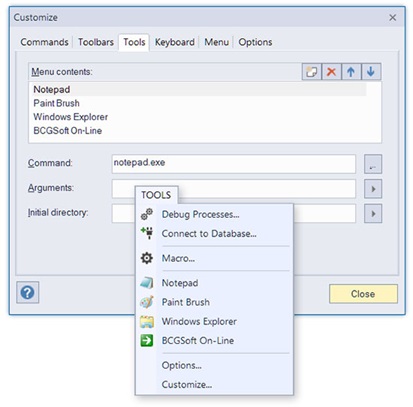
User defined tools and ribbon:
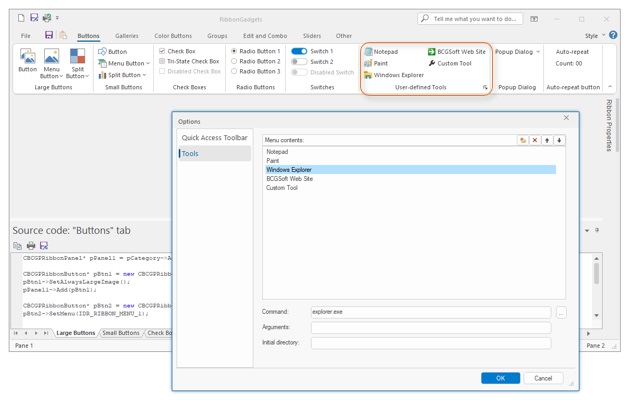
Sample code:
// Initialize user tools manager (in app::InitInstance):
EnableUserTools (ID_TOOLS_ENTRY, ID_USER_TOOL1, ID_USER_TOOL10);
// Add Tools place holder with ID = ID_TOOLS_ENTRY to the ribbon:
pPanel5->Add (new CBCGPRibbonButton (ID_TOOLS_ENTRY, _T("User-defined Tools")));
// Add "Tools" page to the customize sheet:
CBCGPRibbonToolsPage pageTools(&m_wndRibbonBar);
propSheet.AddPage(&pageTools);