Microsoft Outlook style Calendar
 BCGControlBar Pro (MFC)
BCGControlBar Pro (MFC)
 BCGSuite (MFC)
BCGSuite (MFC)
 BCGControlBar for .NET
BCGControlBar for .NET
The calendar control includes everything necessary to incorporate a sophisticated scheduling and appointment tool into your application. It has the following base features, and each feature can be customized to suit your needs:
- The following views are supported: daily, 5-day workweek, weekly, monthly, and schedule.
- Multiple resources support
- Appointment and scheduling
- Appointment reminders
- Recurring appointments
- Concurrent appointments
- Events
- Integration with calendar control. You can select a range of days and show them on the daily, weekly, or monthly view.
- Copy/paste operations
- Full drag & drop support (you can drag appointments within a day or drop them on the calendar control).
- Printing support
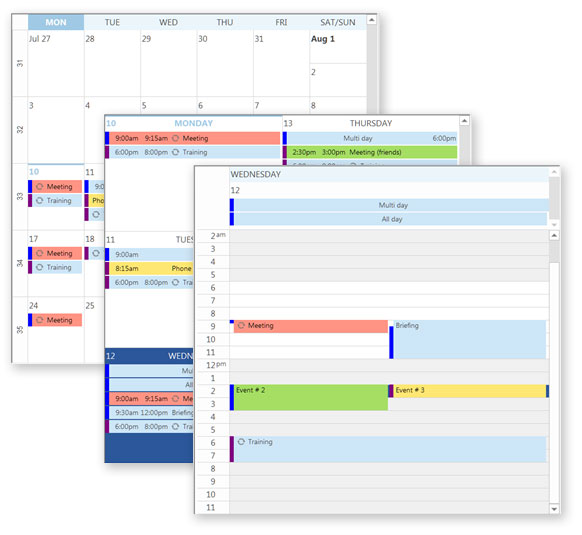
Sample code:
// Create planner control:
m_wndCalendar.Create(
WS_CHILD | WS_VISIBLE,
rectCalendar, this, IDC_CALENDAR);
// Create a new appointment: today,
// 9:30AM – 10:30AM, name “Meeting”:
COleDateTime now =
COleDateTime::GetCurrentTime();
CBCGPAppointment* pApp = new CBCGPAppointment(
COleDateTime(
now.GetYear(),
now.GetMonth(),
now.GetDay(), 9, 30, 0),
COleDateTime(
now.GetYear(),
now.GetMonth(),
now.GetDay(), 10, 30, 0),
_T("Meeting"));
// Add this appointment to planner:
m_wndCalendar.AddAppointment(pApp);