Chart Data Markers
 BCGControlBar Pro (MFC)
BCGControlBar Pro (MFC)
 BCGSuite (MFC)
BCGSuite (MFC)
 BCGControlBar for .NET
BCGControlBar for .NET
Data Marker formatting includes the following customizable elements:
- Visibility
- Fill color
- Line color, width and stroke style
- Shape
- Size
Currently Data Markers have the following predefined shapes:
- Circle
- Box
- Triangle
- Diamond
- Pentagon
- Hexagon
- Star
- Rhombus
- Cross
You can customize Data Marker appearance, including shape, size and visibility, for each Data Point separately.
It's possible to completely replace the out-of-the-box Data Marker appearance by overriding some virtual methods in the Chart control.
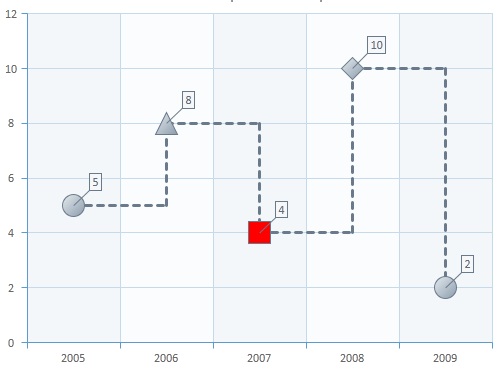
Sample code:
CBCGPChartVisualObject chart;
CBCGPChartSeries* pSeries1 = chart.CreateSeries(_T("Series 1"));
....
// Change marker shapes:
pSeries1->SetMarkerShape(BCGPChartMarkerOptions::MS_CIRCLE, 0);
pSeries1->SetMarkerShape(BCGPChartMarkerOptions::MS_TRIANGLE, 1);
pSeries1->SetMarkerShape(BCGPChartMarkerOptions::MS_RECTANGLE, 2);
pSeries1->SetMarkerShape(BCGPChartMarkerOptions::MS_RHOMBUS, 3);
// 3-rd marker is red:
pSeries1->SetMarkerFill(CBCGPBrush(CBCGPColor::Red), 2);