Win UI style Tile Objects
 BCGControlBar Pro (MFC)
BCGControlBar Pro (MFC)
 BCGSuite (MFC)
BCGSuite (MFC)
 BCGControlBar for .NET
BCGControlBar for .NET
The Win UI style Tile has the following internal objects:- Tile Name: located on the tile bottom left
- Tile Badge: located on the bottom right
- Tile Header: large font single-line text located on top
- Tile Text: multiline text located between header and name
- Tile Image: small-size icon located on the left side or full-size image
Each object is optional and Tile layout will be calculated according to the objects existence and size. In addition, you can customize the tile layout.
Simple Tile with Image and Name:
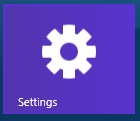
Wide Tile with Header, Name, Text and Image:
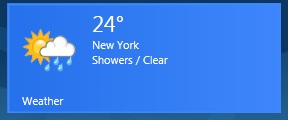
Wide Tile with full-size Image and Numeric Badge in front of the image:
